Home
How to deactivate your Threads account (Full Guide)
10th July, 2023 deactivate threads
Hey there! Today, we're here to guide you on how to deactivate your Threads account. If you're thinking of taking a break from the app or don't want to use it anymore, deactivating your account is pretty easy. We'll take you through the steps, making sure it's a smooth and hassle-free process. Ready to get started? Let's dive in!
Steps to Deactivate your account from Threads App
We're here to help you deactivate your Threads account with a simple guide:
- First, open the Threads app on your device. Then, go to your profile page by tapping on your profile icon, and tap on the settings represented by two horizontal lines.
- Once you're in the settings menu, find the "Account" option and select it. Within the account settings, you'll see the option to "Deactivate Profile." Tap on it, and a confirmation message will pop up, asking if you're sure about deactivating your Threads profile.
- At the bottom of the screen, you'll find a "Deactivate Threads Profile" button. Simply tap on it to proceed. That's it! Your Threads profile will now be deactivated, and you won't have access to it anymore.
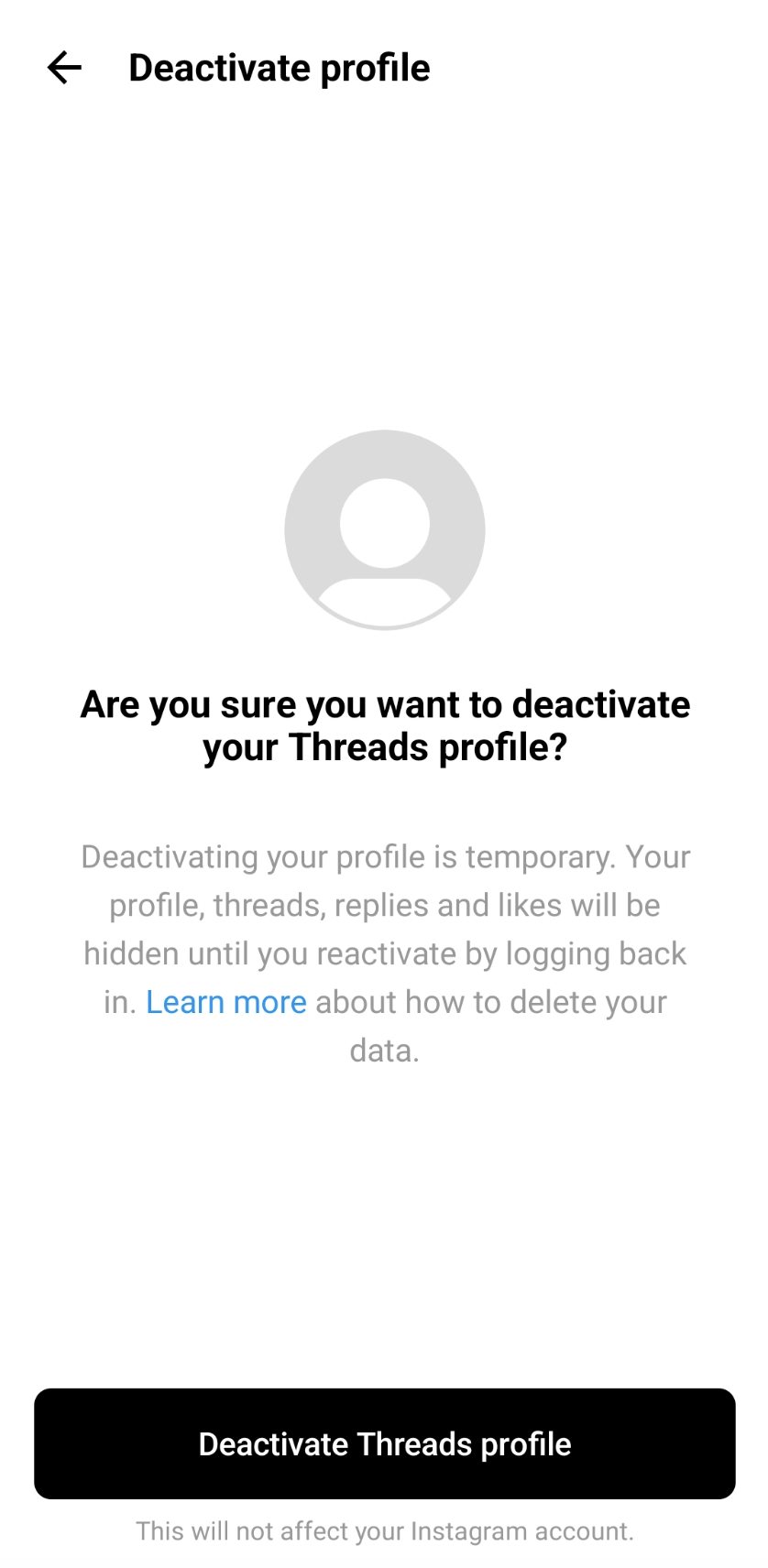
Remember, deactivating your profile is different from permanently deleting it. If you ever decide to come back to Threads in the future, you can reactivate your profile by logging back into the app using your previous account credentials.
Deactivating your Threads account gives you the flexibility to take a break from the app or stop using it altogether. It's a straightforward process that allows you to maintain control over your Threads experience.
If you change your mind and want to reactivate your profile, simply log back into the Threads app using your previous account details. Your profile will be reactivated, and you can continue using the app as you did before.